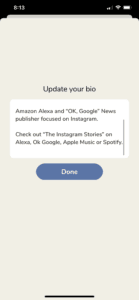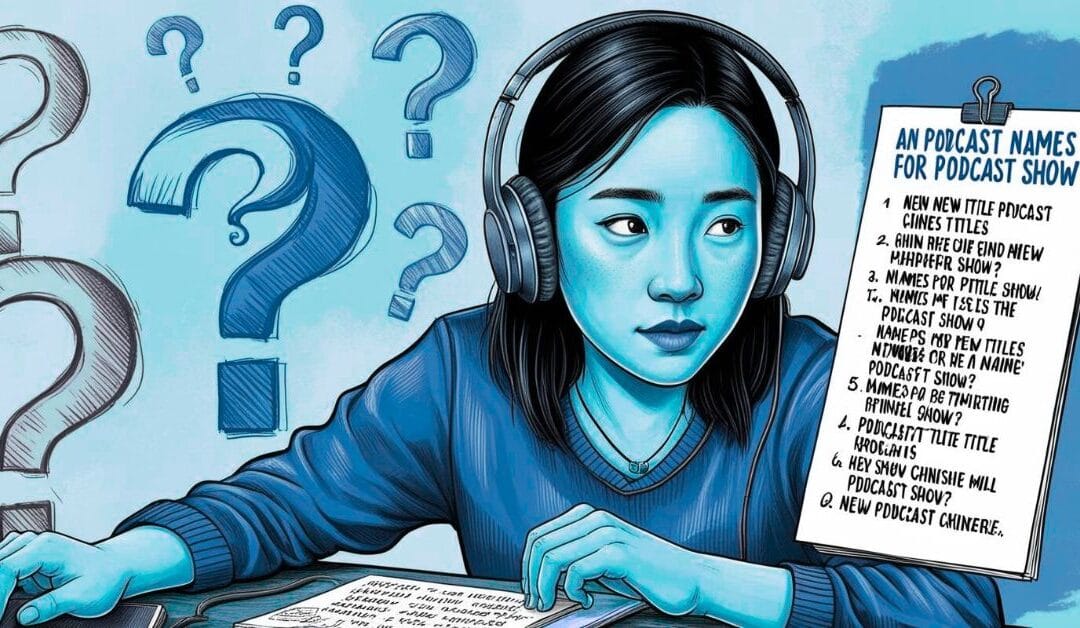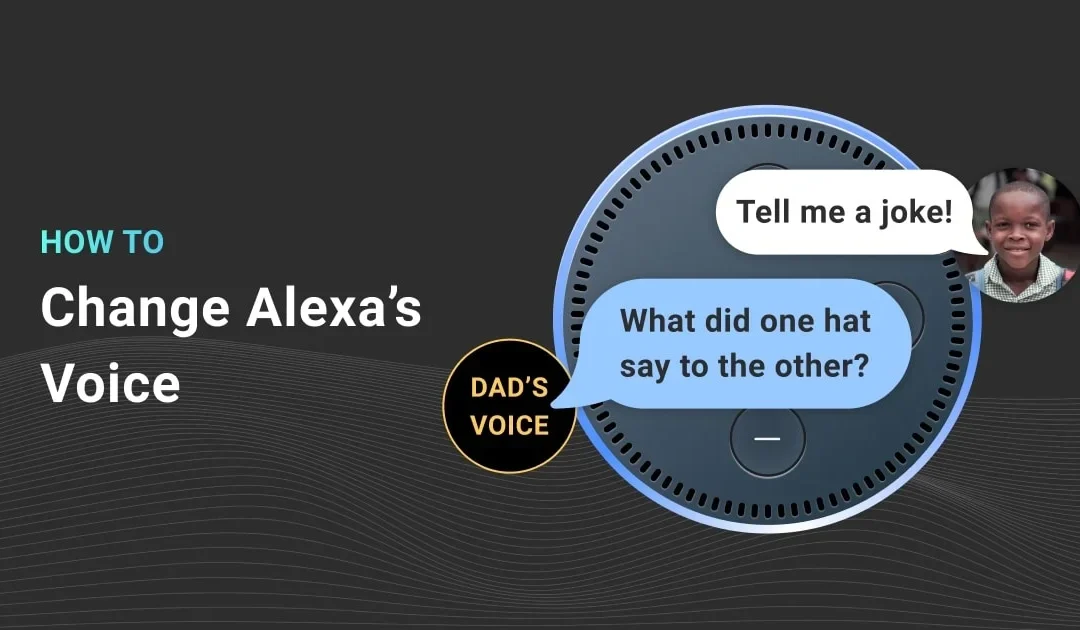Introduction
You may have noticed a lot of people talking about the Clubhouse app lately – from articles in the New York Times to people requesting invitations on Twitter. Since Clubhouse is new and exclusive, information about it can be hard to find and understand, but it is worth knowing about for the free learning and networking opportunities it provides.
What is Clubhouse? How can you use it to network? And how can you get industry insights from it? This post will break down what Clubhouse is and how to get the most from it.
Covered in this article
What is the Clubhouse App?
- How to Join Clubhouse
- How the Clubhouse App Works
- Rooms
- Clubs
How to Use the Clubhouse App for Business
- Grow Your Personal Brand by Speaking up in rooms
- Expand Your Network by joining rooms and creating your own rooms based on your niche
- Active participation in Rooms can grow your business’s following on other social platforms.
- Learn Industry Insights from Industry leaders by joining their rooms and clubs.
Conclusion
What Is the Clubhouse App?
Clubhouse is an audio-only app for group voice conversations – it’s like a virtual conference where you can join rooms on topics you’re interested in. Feel free to show up in your pajamas because there’s no video component!The 3 most important things to know about Clubhouse are:
- It’s only available on Apple iOS-run devices, like iPhones and iPads.
- Membership is by invitation only.
- Nothing is recorded, so there are no replays available.
The Clubhouse social app was founded in early 2020 by entrepreneur Paul Davidson and former Google engineer Rohan Seth. It only took months for its membership—and valuation—to skyrocket: By December 2020 there were 600,000 users on the app and it was valued at nearly $100 million. It’s experienced a huge growth in popularity over the past few weeks as the app has given more invitations to existing members to share, while the combination of COVID-19 lockdown and Zoom fatigue giving space for other solutions to fill the need for human interaction. The Clubhouse app team released data in January showing that there were now over 2 million users, with plans to introduce products to help Creators get paid directly—through features like tipping, tickets or subscriptions, along with a Creator Grant Program.
While the app is creating a new way for business owners, creators, and industry leaders to create a free flow of conversation, Clubhouse isn’t without criticism – there have been incidents in rooms that have fostered negative situations due to insufficient moderation controls, including conversations with racism and anti-Semitism, creating an unsafe environment.To address concerns about negativity, the Clubhouse app team have added features to allow individuals to block users, report users for trolling, or report an incident. Additionally, the Clubhouse app team outlined their plans for moderation and community, ensuring that everyone gets to build an environment that fits their rooms and topic without excessive monitoring.
How to Join Clubhouse
To join Clubhouse, you need to be invited by someone else who is already a member. If getting this doesn’t happen organically, some would-be members have had success posting on social media to see if anyone they know has an invite to offer.
Here’s an example of what the invite will look like:
Once you’ve registered with a username and signed in to the app, you create a profile. The choice of whether you add a picture from another social media platform or upload your own is up to you.
There’s also space to write a brief bio—just keep in mind that because links aren’t supported (yet), you won’t be able to link out to your content, business, or product.
Make sure to connect your Instagram and Twitter profiles, so anyone listening in a room can tap on your picture then browse from your profile to your socials, since those are the only links currently supported on the Clubhouse app.
Once you’re all set up on the Clubhouse app, you will start getting invitations so you can include someone else in the party!
How the Clubhouse App Works
The Clubhouse social app is designed around virtual rooms and clubs, where you can join, listen to conversations, participate in or lead a discussion. It’s a live stage that you can be part of as a quiet audience member or a contributing participant.
Rooms
A Room is a place where people can join to discuss a certain topic. You can join an existing one, plan one for the future at a certain date and time, or start an impromptu room and ping your followers to invite them to join.
There are 3 options for starting a Room: an Open Room for anyone to join, a Social Room with people you follow, or a Closed Room for people you specifically choose.
Once you’ve joined a Room, you’ll see speakers at the top and listeners in the audience at the bottom. To speak, press the “hand” button in the bottom right corner of the screen. If your request to speak is approved, you will be invited to join the rest of the speakers on stage.
Make sure to stay muted until you’re ready to speak, then unmute yourself by pushing the microphone button in the bottom right corner. Once you’re done speaking, mute yourself again.
If you want to speak while someone else is speaking, mute and then unmute your mic quickly. Your microphone icon will flash to signal to the moderator of the room that you’re interested in talking, and they’ll pass the floor to you when possible.
Clubs
A Club is an interest-based group that members can create or join, and there are two ways to find them. You can search for Clubs, and then choose to follow them Or, you can find them through the Clubhouse app home screen.
There, the app will invite you to join rooms you might like. You can choose from rooms that include topics you have expressed interest in, or rooms that your friends are in.
Clubs are groups based on identity, interests, industries. Some clubs are public and host meetups frequently, while others are private for specific groups of users. There’s no way to request to join a club at the moment, but many clubs do allow you to follow them so you’ll get notified about their public events. Hopefully, that functionality gets added soon!
How to Use the Clubhouse App for Business
1. Grow Your Personal Brand by Speaking up in rooms.
The most important part of the Clubhouse app is standing up to speak so you can share your insights and knowledge while learning from those farther along in their journey.
When you look at the list of rooms, scroll until you find a room where you believe you can add value to the conversation. Ideally, the room will have just a few speakers so you can jump up to speak without waiting for a long time.
2. Expand Your Network by joining rooms and creating your own rooms based on your niche.
Start by scheduling a Clubhouse room in advance with the name of your niche or topic, add some co-hosts who will participate on stage, then share the link to the room on your socials. Once people begin to join the room, ask those who have joined to ping others into the room to increase participants. The best rooms I have participated in give those who join a chance to come on stage, do Q&A, begin a relationship, then continue that interaction on another platform.
3. Active participation in Rooms can grow your business’s following on other social platforms.
Using Clubhouse can help cross-pollinate your other social media platforms—namely, Instagram and Twitter, which are currently the only two integrated with your user bio on the app. Since Twitter and Instagram handles are integrated into your bio, listeners checking you out as you stand on stage can easily find and follow you on those platforms. When you stand on stage and contribute to the conversation, listeners will look at your bio, then connect with you on Instagram and Twitter, since those are the 2 places they can easily find out more about you with just one tap.
TIP: It’s important that your Clubhouse bio read similarly to your Instagram and Twitter bios, so readers who want to know more about you see a cohesive brand across all platforms.
4. Learn Industry Insights from Industry leaders by joining their rooms and clubs.
The second strength of the Clubhouse social app is hearing from industry leaders you admire and look up to. The best way to think of this is like a conference where you walk into a room to listen to someone you admire. Once you follow a thought leader on the Clubhouse app, you will be notified when they are in a room with a notification indicating the topic. Join in if you can—remember, once the discussion is over, there’s no way to catch the replay!
TIP: It’s not just the speaker you want to pay attention to— others in the room can be valuable new connections, too!
Likely, the other speakers in the room will be people you can learn from also – and the people listening in the room would be excellent connections for new relationships.
Use Clubhouse’s notification features so you don’t miss important conversations from your favorite thought leaders!
If you see an upcoming Clubhouse event you want to participate in, you can click on it in Clubhouse and tap the bell icon to be notified. Alternatively, you can click the “add to Cal” ensuring that the time on your calendar is blocked off so you can join that conversation.
(Quote from Notion )
Pro Tip – Create weekly events, then apply to create a Club to start bringing people together regularly!
According to the Clubhouse app team, “we have an unusually high volume of club requests right now, so we are prioritizing clubs for people who have already hosted a weekly show 3 times”.????️
( Quote is from Airtable )
Conclusion
The Clubhouse social app is worth learning for 2 main reasons.
Most importantly, first mover advantage is a key tactic – you can make all the mistakes on a platform before most people have joined, giving you a great opportunity to position yourself or your brand as a guide to those who join later. Even though the app has 2 million users at the moment, it’s still extremely early in this space, and there is plenty of opportunity to connect with others already on the app, along with introducing friends, and colleagues to the platform.
Second, since new social media apps are launched all the time, the lessons you learn from Clubhouse will certainly apply to any other apps that replace it – whether Twitter Spaces becomes widely available soon or a different Clubhouse competitor launches. The initial steps you take on the Clubhouse social app to build an audience and a following will certainly apply to any other new social apps that are launched in the future.
Ready to get started? First, ensure your Instagram profile is representative of who you are and you’re using Later to schedule out your Instagram content. Next, reach out to some friends and ask who might have an invite so you can join the conversations!
The Clubhouse app is a great way to connect with and learn from like-minded individuals. The best way to use Clubhouse for business is to connect with industry and thought leaders in your niche, by speaking up in rooms to grow your brand, and then creating rooms to expand your network of contacts.
Although it can be a bit intimidating to start learning a new platform, when you start by connecting with those you already have existing relationships with on other platforms, you’ll soon be expanding your network to great people you will meet through Clubhouse!